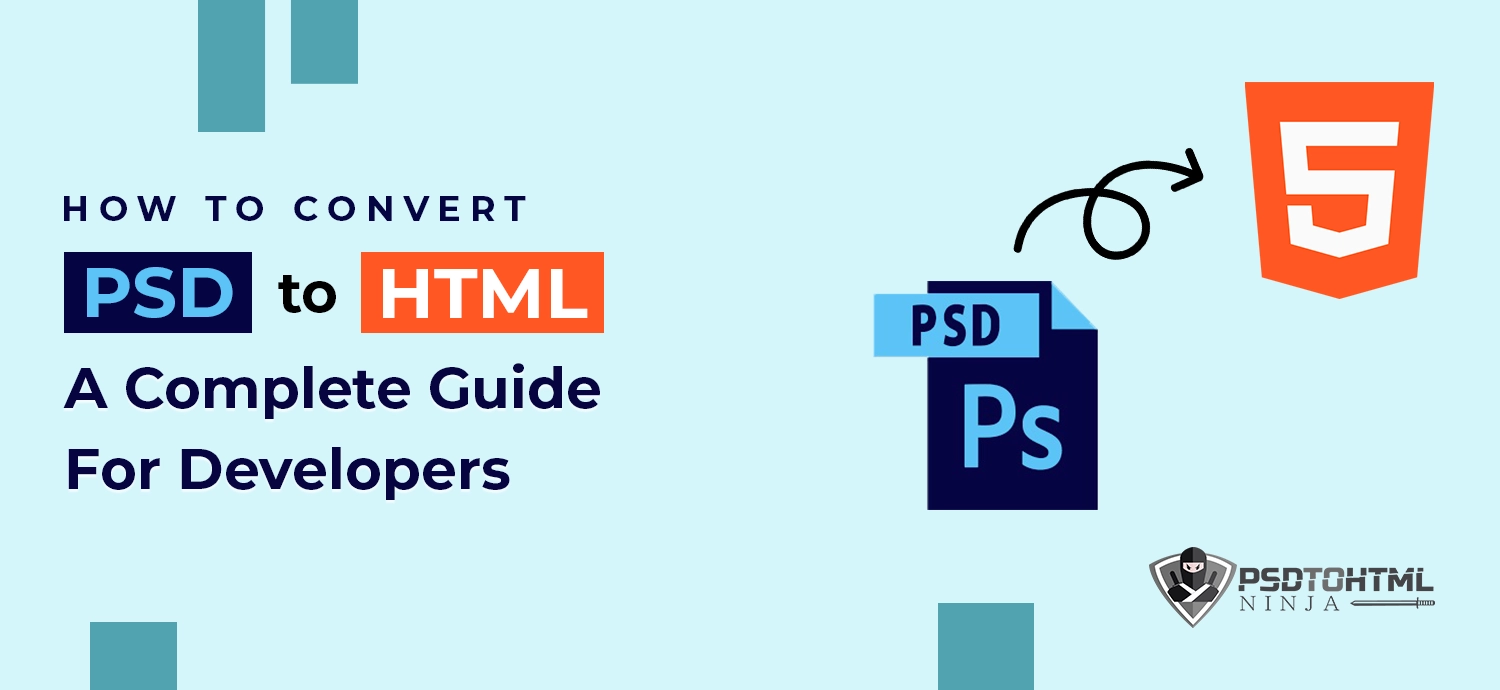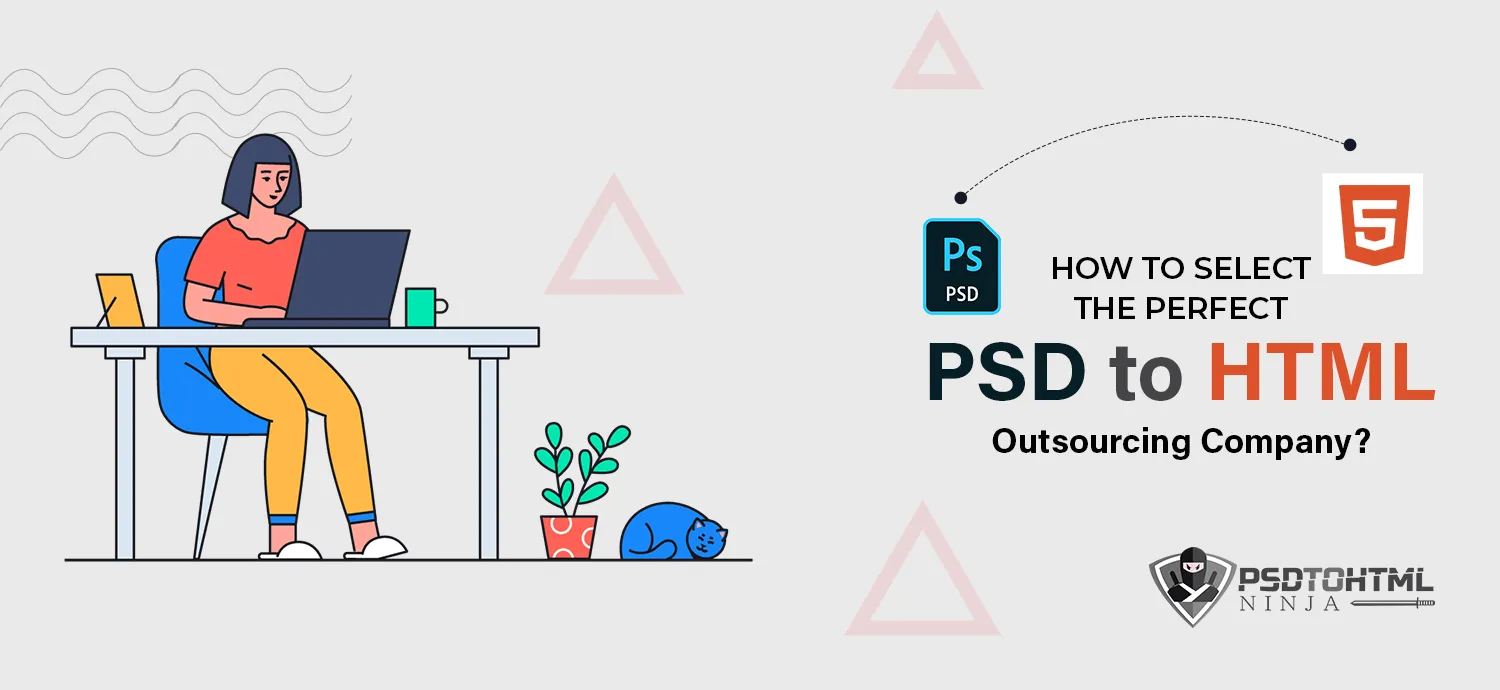Table of Content
Figma and FigJam may sound similar, but both of these tools are distinct in terms of usage, benefits, and characteristics. Designers want suitable design tools that streamline the design process. Modern audiences want visually appealing software, which is possible only when we use appropriate tools.
Creativity gets enhanced when designers get access to unique elements for different design usages. This is why professionals use platforms like Figma and FigJam. Both of these are design tools made for creating intriguing and attractive designs. This blog contains information on Figma and Figjam. We will discuss the major elements, benefits, and key differences of these platforms, making it possible for you to choose the most suitable one for your next project.
About Figma
Figma has been designers’ favorite tool for making user-friendly designs. It offers cloud-based convenience, which means multiple users and collaborators can simultaneously view and work on the project. The tool helps designers create compelling websites, UI/UX designs, mobile apps, browser portals, etc. Here are some essential features of Figma:
✅ Cloud-based working model
✅ Instance swapping feature
✅ Auto-layout for responsive designs
✅ Vector networks for creating vector shapes
✅ Centralized administration for resource management
About FigJam
FigJam makes catchy and unique designs for building products. Convert the ideas into real-life products with all-in-one software.
Try FigJam for free.
FigJam is an extension of Figma. It is a whiteboard tool designed to assist professionals with remote work and team cohesion. From brainstorming and diagramming to Agile workflows and workshops, FigJam offers various supporting features to designers for creating impressive designs. The various benefits of this platform make it a suitable option for remote work.
Top features and specifications of FigJam
#1. 300 Ready-made Templates
FigJam offers around 300 ready-made templates to choose from. From creating flowcharts, roadmap reviews, and project timelines to making customer journey apps, FigJam has already created templates and frames that make the lives of designers easy.
#2. AI-enabled Features
Artificial intelligence is all the rage right now. The FigJam team decided to not miss the opportunity to give their community a seamless design experience. Users can also rapidly create custom templates with the help of AI-driven automated design processes. In FigJam, AI can recommend optimal design changes and enhancements in real time, hence improving the output of the work being done. As the complexity of design elements increases, collaboration is enhanced as AI helps to sort and coordinate design assets. This integration of AI enables design professionals to undertake even the most challenging designs with a lot of ease and precision.
#3. iPad Compatibility
Quick and seamless sketching on the iPad gives designers the liberty to use a free hand. The FigJam app works smoothly on the iPad, allowing designers to take creativity to the next level. They can make designs on their own and then later share them with their teammates. Collaborations seem fun and easy when designers get the liberty of accessing their favorite design app on different devices.
#4. Customized Avatars
Team FigJam decided to make work fun! All collaborators can use customized Bitmoji avatars for their profiles. This takes the element of boredom away and gives the opportunity to add a personal touch to FigJam files.
5. Integrations with Figma
FigJam directly links with Figma, allowing designers to conveniently import their brainstorming into Figma for continued design and prototyping. This transition also helps avoid creative disruption and allows designers to easily retrieve all ideas on one page. This integration makes it convenient for teams to collaborate and makes teams and businesses design faster with the use of FigJam and Figma. With the integration solutions, it becomes easier to get real-time feedback and make necessary adjustments in designs based on feedback from colleagues. FigJam is a valuable addition to Figma as it allows people to collaborate, design, and prototype within a single ecosystem.
Main Differences Between Fig.Jam and Figma
1. Objectives and Functionality
Figma is a universal tool for interface design that is designed mainly for building interfaces and experiences for users. Figma mainly emphasizes areas such as vector graphics, prototyping, and design systems management, making it suitable for detailed designs. Designers employ Figma in shaping the look and feel of web and mobile applications as well as the working model of processes needed for displaying the appearance of these apps.
FigJam, in contrast, is designed as a digital whiteboard that works best as a brainstorming, ideation, and collaboration tool. Its primary use is to identify a section in which participants can take notes and work on sketches and other notions with their teammates immediately. This makes FigJam ideal for ideation sessions or when you are in the process of sketching out ideas about the project.
2. User Interface and Operations
Figma is designed to support a wide range of features and is ideal for nuanced design work. It comprises panels for working with layers, assets, and design options, allowing users to provide comprehensive tools for professional designers. It has an elaborated interface that corresponds to its functions and is suitable for designing intricate designs and prototypes.
FigJam has a clean and uncluttered interface for real-time collaboration aimed at use during brainstorming meetings. Some of its tools are easy to find and use, and are relevant to helping users concentrate on the creation process without being distracted by too many options. This simplicity makes it a perfect tool for teams to use when trying to collaborate with their best efforts.
3. Collaboration
Figma is an excellent tool to work on design projects since it allows people to edit one project at a time. It has functions like comments, version history, and live changes, which make communication and collaboration within a team possible and efficient. These collaborative features enable teams of designers to remain closely connected and work with greater efficiency.
FigJam is designed to support collaboration during brainstorming sessions. It provides functions such as the presence of the cursor, live cursors, and share options, which improve collaboration. There are real-time views where teams can observe each other’s work and contribute to the growth of the idea or the development of the concept.
4. Pricing Structure
Figma and FigJam have distinct pricing structures. Figma has a free plan and a paid plan. Designers can choose a plan that meets their requirements. Since the tool is free, it is accessible to everybody with no limitations. Though the paid plan has better and more advanced features, the free version can suffice for the necessity of a small-level project.
FigJam has several plans, one of which is free but you only get 3 collaborative FigJam files with it. However, paid plans let you enjoy unlimited FigJam files along with other features.
5. Usage
Figma is designed to be used by designers, UX/UI specialists, and design departments that require a versatile instrument for developing intricate layouts and prototypes. It is also used by developers for the design handoff and proper working relationships with designers to guarantee error-free implementation of the designs.
FigJam is designed for multi-disciplinary teams that require an environment to gather for idea generation. It is employed by designers, product managers, and team members to plan, discuss, and establish project workflows. This makes it particularly useful as a tool in groups that would like to improve the effectiveness of collaborative creativity.
Key Takeaways
Figma and FigJam provide convenience to designers and collaborators by offering several advanced tools. Figma is a collaborative design tool, while FigJam is a whiteboard, but both have functionalities that are beneficial for users. The Figma to HTML service requires the use of an excellent design tool that assists professionals at every step.
The dedicated team at PSDtoHTMLNinja has hands-on experience with both Figma and FigJam. Explore Figma and FigJam to identify which one suits your requirements, and PSDtoHTMLNinja will convert your Figma design into a remarkable HTML website.
Read more
If you’d like to explore more, then these articles might interest you:
1. Convert Figma To HTML: A Step by Step Definitive Guide
2. Top 5 Figma to HTML Conversion Plugins: Enhance Your Productivity
Frequently Asked Questions
1. Is Figma better than FigJam?
It depends on your usage and requirements. Some designers prefer Figma for its collaboration and team building features while the others use FigJam as it has advanced specifications like AI-enabled functionality, templates, etc.
2. Can you open a Figma design in FigJam?
Yes, a Figma design can be imported in FigJam. Since both the tools are launched by the same parent company, their functionalities and accessibility are the same.
Want to Convert Your Design into Code?
Fill the form below to get a quotation.